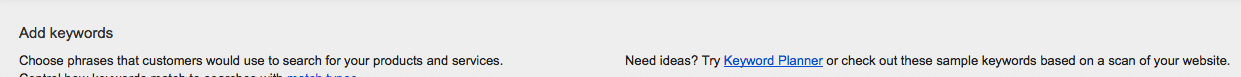Google Adword Keyword Tool
How to get the most out of it!
The most useful Google Adword Keyword Tool is a The Google Adword Planner. This is a free tool that can help you get keyword ideas and traffic forecasts for your campaigns.
You can use the Google Adword Keyword Tool to search for new keyword and ad group ideas, see how a list of keywords might perform, and even create a new keyword lists by multiplying several lists of keywords together.
The Google Adword Keyword Planner can also help you determine bids and create budgets to use in your campaigns.
Note: To access The Google Adword Keyword Tool and Planner, sign in to your AdWords account at https://adwords.google.com. Click the Tools drop-down menu and select “Keyword Planner.”
Hot To Use Keyword Planner for Keyword Research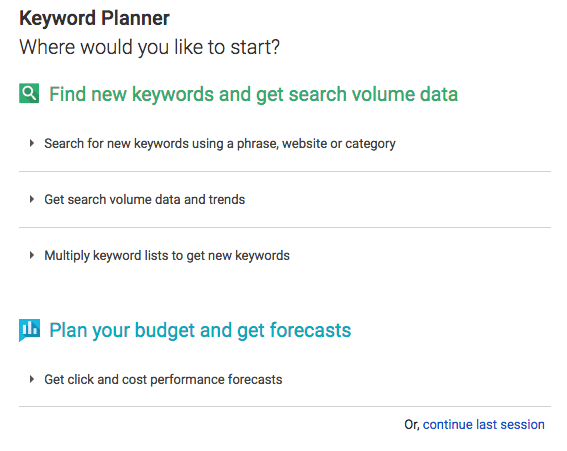
Google Adword Keyword Tool Getting Started
There are four main ways you can use The Google Adword Keyword Tool Planner.
1) Search for new keyword and ad group ideas
The Planner is a great tool to use to search for keyword ideas for a new campaign of if you want to expand the keyword list for an existing campaign. If you’re trying to expand an existing campaign, for example, you might use Keyword Planner to find more specific keywords that don’t have a high search volume (which we like to call “long-tail” keywords to learn more click here), but might be more likely to lead to a conversion. Remember, keywords are the words that are typed in when a person is doing the search on the Internet.
While the keyword running shoes gets more traffic, the keyword around a specific make or model of running shoe maybe what is searched at the time of purchase. Next, you’ll select from the list of keyword and ad group ideas and add the keywords to your plan. This way you can research your keyword list before you have created your ad or landing page. (need link for landing page) This is an excellent way to start thinking about your campaign because the keywords selected should very much shape how your ad and landing page are written.
2) Get search volume for a list of keywords or group them into ad groups
Now that you have a list of keywords and you have these keywords organized into ad groups you will want to have an idea of how popular these keywords have been. Sometimes it can be surprising how much, or how little some keywords are used at the time of search. If you already have a list of keywords, you can enter those keywords manually, or upload them as a CSV file to get an idea of how popular those keywords have been. The search volume gives you an idea of the overall popularity of your keywords. It tells you how often this word or phrase has been searched, but it does not tell you how often you can expect your ad to be shown. That is the next tool.
3) Get traffic forecasts for a list of keywords
Traffic is also known as impressions – how often your ad is shown. Impressions are a function of how often a keyword is used coupled with the bid that you have selected. It should be kept in mind that at this point the Quality Score of your ad is not fully considered in the calculation. For more information on how the bid process works go to Quality Score. However, this will give you a pretty good idea of the number of impressions that your ad will receive. In addition, you are given an estimate of the number of clicks to expect. This estimate is based upon an average ad in this space so your ad maybe more or less effective.
4) Multiply keyword lists
Save the time of manually combining keywords by multiplying two, or more lists of keywords. Then, get historical statistics, or traffic forecasts for the new list of combined keywords. This is a great way to build local campaigns. You can add a city location, or region to an existing keyword campaign. Often you can find nicely targeted keywords at a lower cost per click
Google Adword Keyword Tool
How to target, customize, and filter your results
With the Google Adword Keyword Tool Planner, you can refine your keyword ideas by targeting, or filtering your results. You can target your results by location, language, and network settings. And you can customize your results by date range and filter them by historical statistics, keyword options, or choose to include or exclude certain keywords.
Targeting your results
To help you understand how to use the targeting settings, here’s an example. Let’s say you want to show ads for your Cabo San Lucas resort to customers in Switzerland who speak French and are searching on Google and Google search partner sites. You can edit the settings on the “Targeting” panel to get keyword ideas and historical statistics for such a campaign. To do so, click the pencil icon.
- Location settings: Enter a geographical location, including countries, territories, regions, and cities in the box. Try clicking the Nearby link to get ideas for locations that are, as you might have guessed, nearby the location you entered. If you want to target globally, remove any locations you’re previously entered. Doing so will automatically set your targeting to “All locations.”

- Language settings: Enter a language in the box or scroll through the list of languages that you can get ideas for.
- Network settings: Select “Google” to get ideas for Google Search or select “Google and search partners” to get ideas for Google Search, other Google search sites like Maps, and Google search partner sites (sites that partner with Google to show ads).
Customizing your results by date range
Paying attention to the calendar can be helpful if you’re running a seasonal campaign or looking for keywords that are trending on Google Search. That’s where the date range feature comes in. It lets you see search volume trends over time, get suggestions for keywords that are particularly relevant during certain times of the year, and compare two time periods to see how quickly a keyword’s popularity has grown.
Little Known Secret That Will Save You Money
Little Known Secret That Will Save You Money
Discovering seasonal trends can be a great money saver. Since Google is a bid process price is very much driven by supply and demand. Most advertisers tend to run a fixed campaign over the course of the year so the demand for ad space is fixed. This means that as the supply (more search goes up) the price of an ad falls, and vise versa. The smart advertiser increases their advertising budget around these seasonal trends.
Good luck with the Google Adword Keyword Tool!